Triage Shield
Defending Your Sanity
In the 1950s, the term “worker” was general used to refer to the manual worker, who worked an assembly line, a loom, in construction, etc. In this period, Peter Drucker1 shined a light on a very different type of worker that was becoming increasing common. Peter coined the term “knowledge worker”, which he defined as “a person who primarily uses and produces knowledge and information to perform their work.” Peter has written dozens of books filled with many knowledge worker gems. I want to use one gem to start us on today’s journey.
“Work is an extension of personality. It is achievement. It is one of the ways in which a person defines himself, measures his worth, and his humanity.”
Work is what you are here to do. Work is you earning your paycheck. Work is you applying your skills to uniquely add value. Work is you rocking it! Work is your happy place. The more attention you can direct to your work, the better the result … for you, your team, and your company.
Keep that image in mind as we reflect on the many things vying for your attention in a workday:
Your ever-growing email inbox
Your buzzing chat feed
The person knocking at your door
The five action items coming out of the meeting you just had
Your team’s task list for the quarter
That high severity issue that just showed up on the customer feedback portal
Your own brain remembering you have to call a colleague
These are all inputs into your system, but none of these are your work. Being able to make that mental distinction will do wonders for your sanity. And to help you see the difference more clearly, I want to introduce you to the “Triage Shield”.
Your Triage Shield is the only thing standing between all of this inputs that you do not control, and your work that you do control. Your Triage Shield creates a clear, clean protection layer between your work and everything that’s trying to become your work. This brings wonderful clarity. If it hasn’t made it through your Triage Shield yet, it’s just an input. It is only your work once it’s successfully made it through your shield.
When you forge your very own Triage Shield, and begin to crisply context switch2 between working and triaging, you will discover a new level of calm in your workday.
The Triage Nurse
When a hurt person goes to the Emergency Room, they are an input to the ER. But they are not yet work for the ER. They are not greeted by a doctor; they are first greeted by the triage nurse. The triage nurse gathers all the context from the person, their explanation, their vitals, and translates that into work for the ER.
What would the Emergency Room look like without the triage nurse? A hurt person walks into the ER and yells, “HELP!” A doctor or nurse deep in their own work with a current patient stops to help this new person. They are randomized. They are distracted. They are trying as quickly as possible to be done with this hurt person to get back to their own work. Much less work gets done by the nurses and doctors.
Without the triage nurse, there is chaos in the ER. Without your own Triage Shield, there is chaos in your workday. Your Triage Shield is shaped and reinforced by the processes you formalize to responsibly manage the inputs into your system. These processes need to effectively translate any request for help into appropriate action items for you. These processes convert a disorganized or confusing input into a normalized action item in your system. Your Triage Shield ensures that your work is (a) completely controlled by you and (b) presented in a uniform way to facilitate execution and completion.
Keep these four fundamentals in mind as you design your Triage Shield:
You choose your work.
You are in complete control of your work.
Any part of your system that you don’t control is an input that belongs outside of your Triage Shield.
The only way that an input becomes your work is by getting through your Triage Shield.
The Mindset
The word triage originates from Old French, from “trier” which means “to sort”. Triage is defined as
1a: the sorting of and allocation of treatment to patients and especially battle and disaster victims according to a system of priorities designed to maximize the number of survivors
1b: the sorting of patients (as in an emergency room) according to the urgency of their need for care
2: the assigning of priority order to projects on the basis of where funds and other resources can be best used, are most needed, or are most likely to achieve success
“Maximize the number of survivors” and “most likely to achieve success” capture the inherent priorities of a triage system. “Sorting”, “assigning”, and “system” all call out the clear definition surrounding this process.
The inputs are there, and are numerous. You have to create as comprehensive of a triage process as you can. And you have to hone this over time, as the volume of inputs grows.
The Comprehensive Triage Shield
The first step towards taming the inputs is categorizing them. You need a separate triage process for each type of input you receive. In the introduction for this post, I called out the type of inputs I triaged (email, chat, person, meeting, team’s task list, customer, and brain). You may have more or fewer than this. However many different types you have, that’s how many distinct triage processes you need. This ensures two things. First, you ensure that the input isn’t lost, which would undermine your own reliability in the eyes of others. Second, you ensure that the input doesn’t sneak into your work unfiltered, which would undermine your own work management system.
I will give one example of a triage process here. And then, in subsequent posts, I will cover the triage processes I established for each input type. Here is my triage process for the “person” input, the visitor who comes to my office.
The in-person visitor is a special type of input in my system. In previous posts (e.g. Control Your Phone, Or Your Phone Will Control You3), I have explained how inputs like mail and chat never interrupt me because I have turned notifications off and otherwise removed temptations. But the in-person visitor is an interruption that I will typically welcome. When my work is especially intense, and I’m not allowing visitors, I have three stages of deterrent based on how demanding the work is: (a) shut the door, (b) put an “email only” sign on the shut door, or (c) go work somewhere else.
I welcome visitors because they’ve made the effort to come find me, so they deserve my attention. But I can still let them know that they’re on a clock. “Hey, I’m in the middle of X, but I’ve got a minute. What’s on your mind?” That should get the visitor to be succinct in their communication. If there is work for me that comes from this brief conversation, I will clearly state to them what that is, and then I will show them that I am capturing that work by switching over to my Work Management virtual desktop4 and adding that item to the “Actions” section of my “Work Management” OneNote notebook. If I misunderstood the request and the action that I should be taking, they can clarify. And then they walk away feeling confident that their message was delivered and I will be taking action.
Once you have your Triage Shield complete, with a process in place for each type of input, your daily stress level will drop. All the inputs won’t overwhelm you. It will feel more manageable. You will feel on top of your inputs. Your energy flywheel5 will spin even faster. You won’t be haunted by that nagging feeling that you’ve missed something or are forgetting something. And, as David Allen says in “Getting Things Done”6, “a clear mind is a creative mind.” This reduced stress will translate to a boost in your overall effectiveness.
The Optimized Triage Shield
When I describe the triage process and the need for complete coverage, it can sound intimidating. The common question I get is, “How do you have time to do anything else?“ The triage novice will envision the overhead of the Triage Shield dwarfing the time they get to spend on their work. And rightfully so, because this is most likely how a novice’s triage experience will start. But the point is that with discipline and practice, the novice triager will become an advanced triager, when their triage experience will take significantly less time.
This is hard to believe, I know. Because when I was the novice, I didn’t believe it either. People explained to me how quickly they could plow through their inbox, and I just felt inept that I couldn’t do that. And when I became a lead for the first time and had a veteran manager walk me through their incoming bug triage process, I felt like a deer in headlights trying to keep up with all the different evaluations the manager was performing. But now I have developed these triage processes, and now I’m the veteran that can plow through all my inputs efficiently. These are muscles that you develop that you can then leverage indefinitely.
This is where I return to the sports analogy. If you’re learning how to play golf, watching Tiger Woods would be a processor overload experience as you try to simultaneously observe the many facets of his game from the eyes of a novice. You instead break the problem down, and focus on one facet, and begin to develop it. Over time, you add more facets, and then continue to develop them all together. This is exactly what you will be doing with your Triage Shield: starting a triage for a single input, then advancing it, then adding a triage for another input, and so on.
I used to teach inline skating. And early on in the beginner’s skating course, I would say, “Over the course of the next few weeks, I will teach you all four of the basic concepts of skating. Then, we will spend the rest of the time doing those same things at higher and higher speeds.”
The goal state of your Triage Shield is: on top of all of your inputs, and buried by none of them. And the way to get there is practice, practice, practice. Simply put: Practice makes faster.
The more optimal your Triage Shield processing, (a) the more inputs you can reliably handle, increasing your breadth and bandwidth, and (b) the more responsive you will be to others. These two improvements will lead to your team, colleagues, and managers describing you as responsive, on top of things, calm under pressure, efficient, reliable, dependable, impressive, and inspirational.
Marie Kondo, in “The Life-Changing Magic of Tidying Up”7, describes her tidying approach as a decision-making process. Recall that the above definition of triage used the words “sort” and “assign” … triage is a decision-making process. Her elaboration includes these two key lines:
“Begin with items that are easier to make decisions about. As you gradually work toward the harder categories, you will be honing your decision-making skills.”
“One of the magical effects of tidying is confidence in your decision-making capacity.”
Hone your triaging skills, and grow not only your pace of triage, but your confidence in your triaging decisions as well.
Footnotes
“Think Sanctuary” and “More Pixels = More Productive” sections of Divided Space for Undivided Attention
Getting Things Done: The Art of Stress-Free Productivity, David Allen (Goodreads)
The Life-Changing Magic of Tidying Up, Marie Kondō (Goodreads)



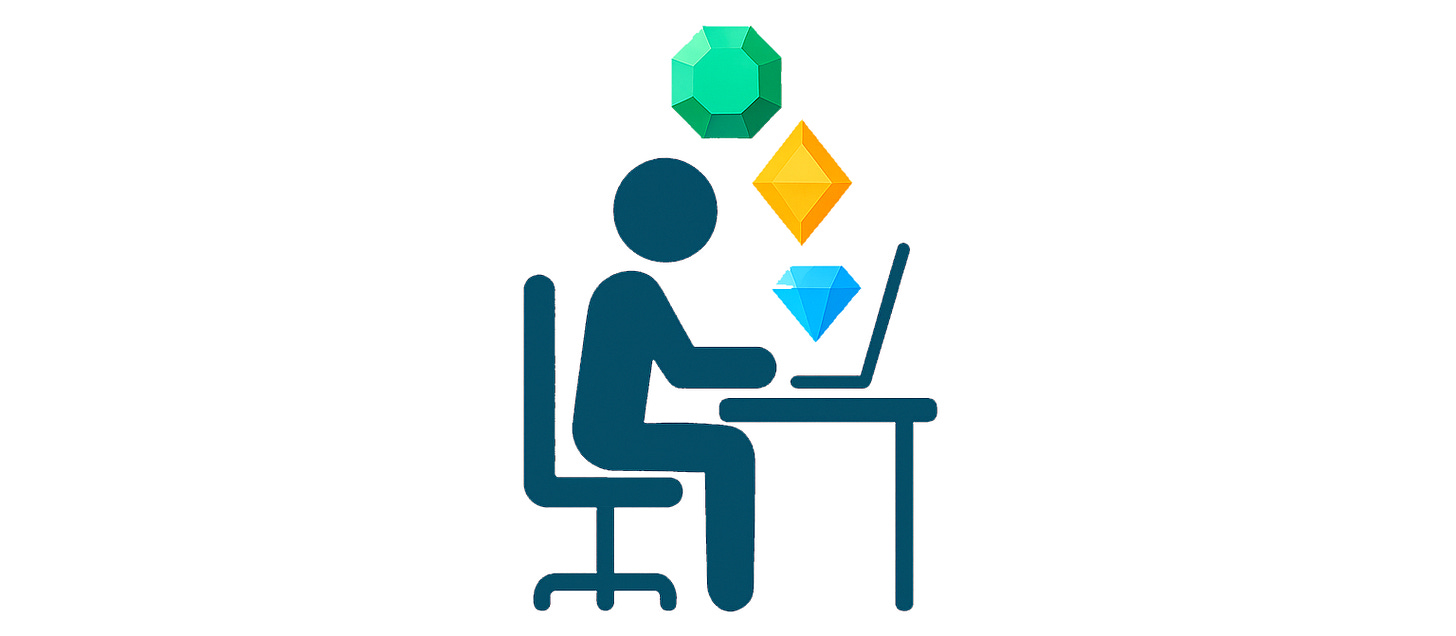
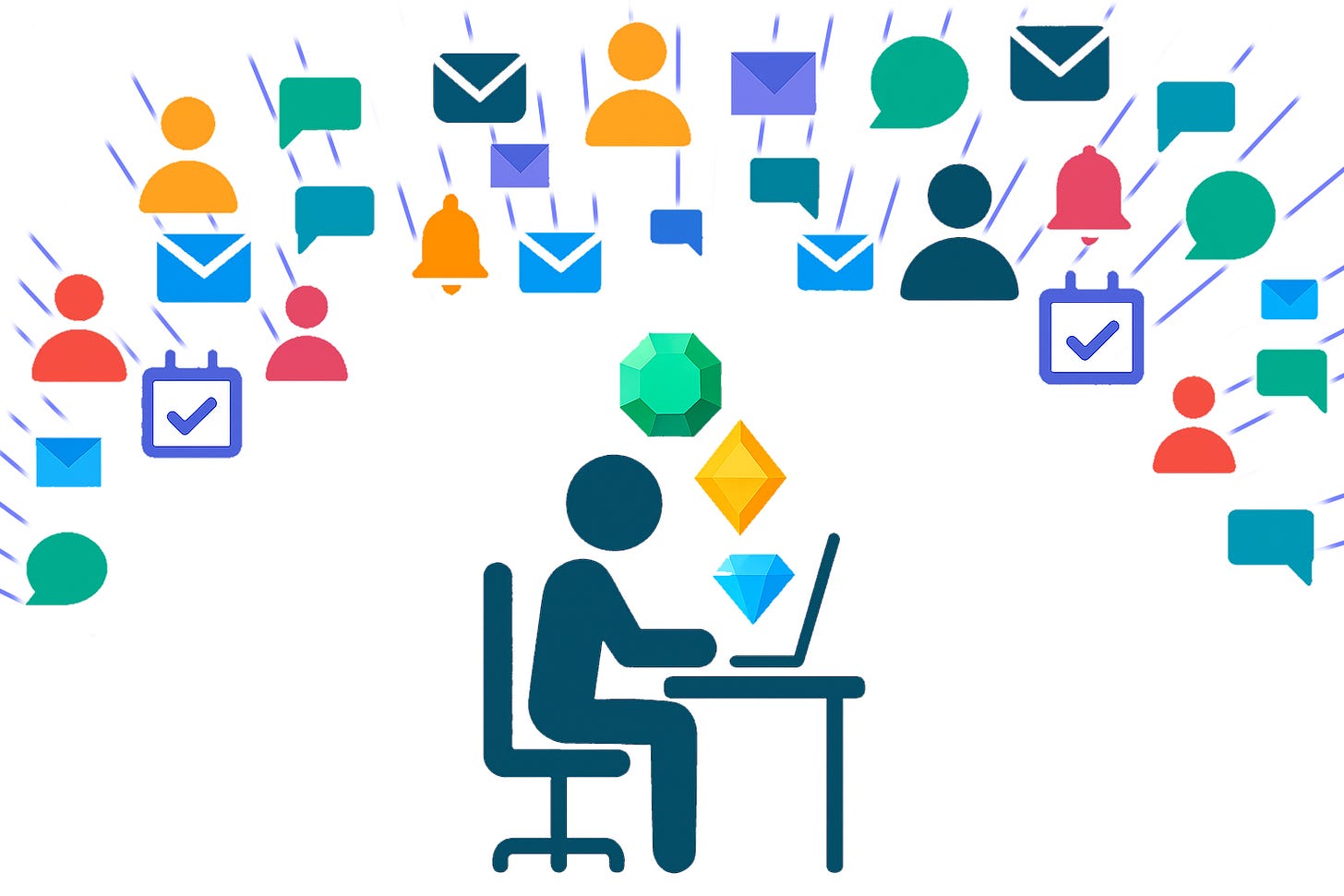
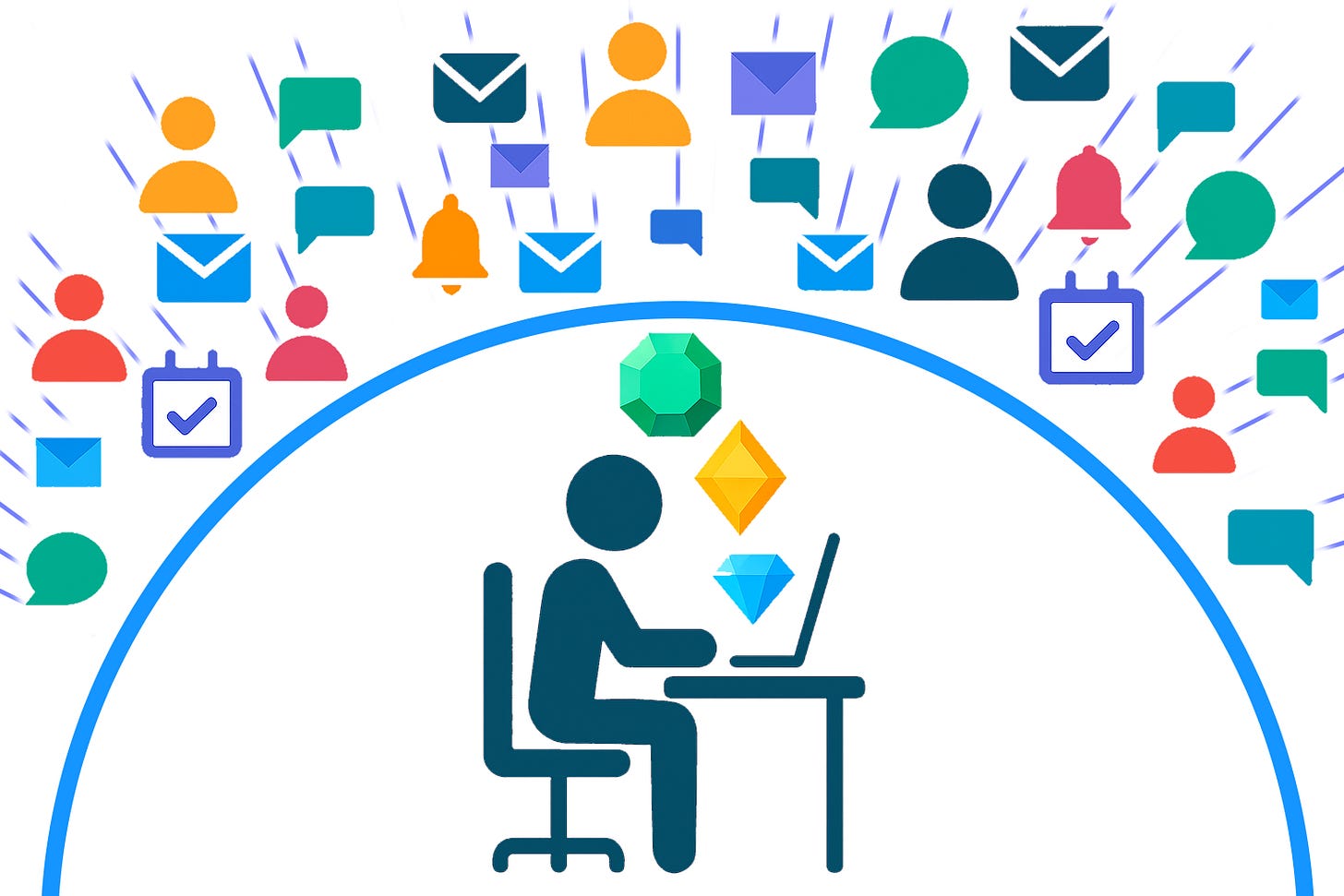


You should teach educators how to create this system. It sounds beautiful on paper - but impossible in a classroom.
I was thinking about Getting Things Done concepts as I was reading this post, so it was great to see the nod near the end. I also really like how you highlight the agency - control, this gives you. Being really clear about what is and isn't under your control is a key strategy for leading under pressure, so it's important to keep that front of mind.