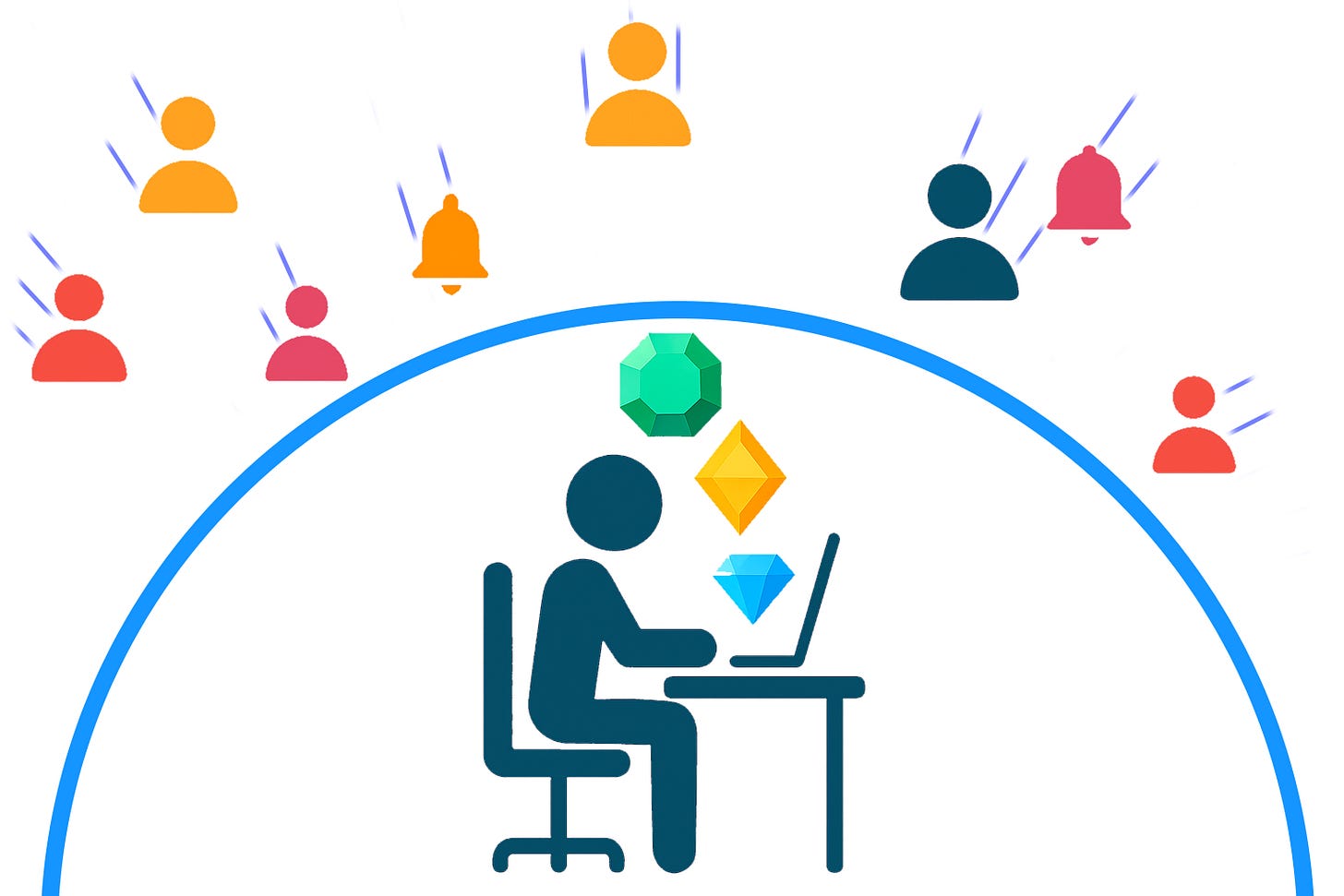Manage Project Tasks Responsibly
Don’t leave your most critical work to chance
How does your team track project work? Is it Jira, Smartsheet, Azure DevOps, GitHub, or some other project management application? Perhaps it’s simply an Excel spreadsheet? The tool or combination of tools your team uses is your team’s work management system. But this should not be confused with your own work management system, sitting in your External Brain1. Your system is inside your Triage Shield2 and your team’s system is outside your Triage Shield.
It is common for people to simply defer to their team’s system in the management of their individual work. It’s really attractive and convenient to do this. Your team’s system is already tracking the priority, the estimated cost, and the estimated completion date of all of the teams’ tasks. Why create a second system for yourself? It seems redundant.
There are three reasons why this breaks down.
Your team’s work is one input into your entire workload. You may be part of multiple projects, getting work input from two distinct project plans. And even if you’re just working on a single project, you will inevitably have your own individual work that you need to make progress on. Perhaps it’s your own ongoing learning and development that you need to “timeslice in”. Or there is some required corporate training that you have to complete. If you use the team’s project schedule as your own schedule, you run the risk of never prioritizing other important work outside of that project’s schedule.
You are not in control of your team’s project management. Every team member participates in the upkeep of the project, which includes adding new tasks, removing obsolete tasks, reassigning tasks, or otherwise updating the scope of tasks. This can undermine both your management of work and your execution of work. Remember, your work is inside of your Triage Shield which means it must be under your complete control.
Your team’s work management system is a high level view of the project. You are limited in what level of details you can provide for each task you own. This stifles your communication with yourself. In posts such as “Life’s a Journey; Take Good Notes”3, I’ve underscored the value of increasing the amount of notes you keep for yourself, not restricting it. A great way to accelerate your progress on any given task is to leave a paper trail that you can revisit each time you return to the task4.
Your team’s work management system is an input. It’s a very important input. It may very well be the single biggest input into your system. But it is nonetheless still an input. And it is not in your control. By definition, if it is input that is out of your control, it belongs outside your Triage Shield.
The Triage Shield for your team’s work input will turn these tasks outside of your control into tasks that you do control. These triaged tasks will land neatly in your shielded work management system, intermingled intentionally with the other responsibilities you have, such as triaged tasks from a second project you’re involved in.
Let’s define the triage process for accepting work from team projects into your work management system.